This guide assumes you have an active BuildShip account and have signed up for a Nevermined account.
The Nevermined BuildShip Trigger
The Nevermined Trigger is a specialized node in BuildShip that is placed at the beginning of your workflow. Its function is to act as a security layer and payment middleware, validating subscriber access before your workflow logic executes.Primary Purpose
To secure HTTP access to a BuildShip workflow endpoint for monetization.
Security Mechanism
It validates the user’s Access Token (Bearer Token) and verifies their subscription status against a Nevermined plan.
Step-by-step Tutorial: Monetizing a BuildShip Workflow
The goal is to secure a BuildShip endpoint so it is only accessible by users who have purchased a Payment Plan and provide a valid Access Token.Get Your API Key
To interact with the Nevermined API, you need an API key.
- Go to the Nevermined App.
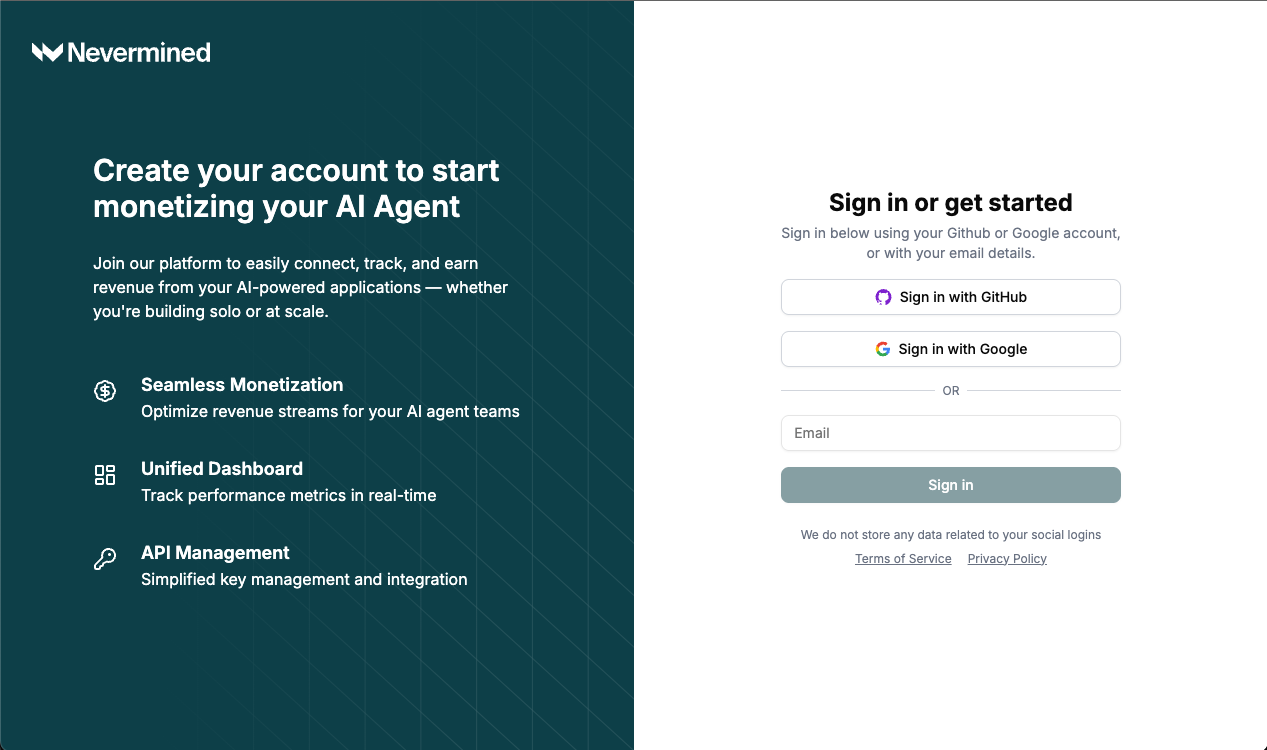
- Log in with your preferred method.
- In the dashboard, click on the API Keys menu item.
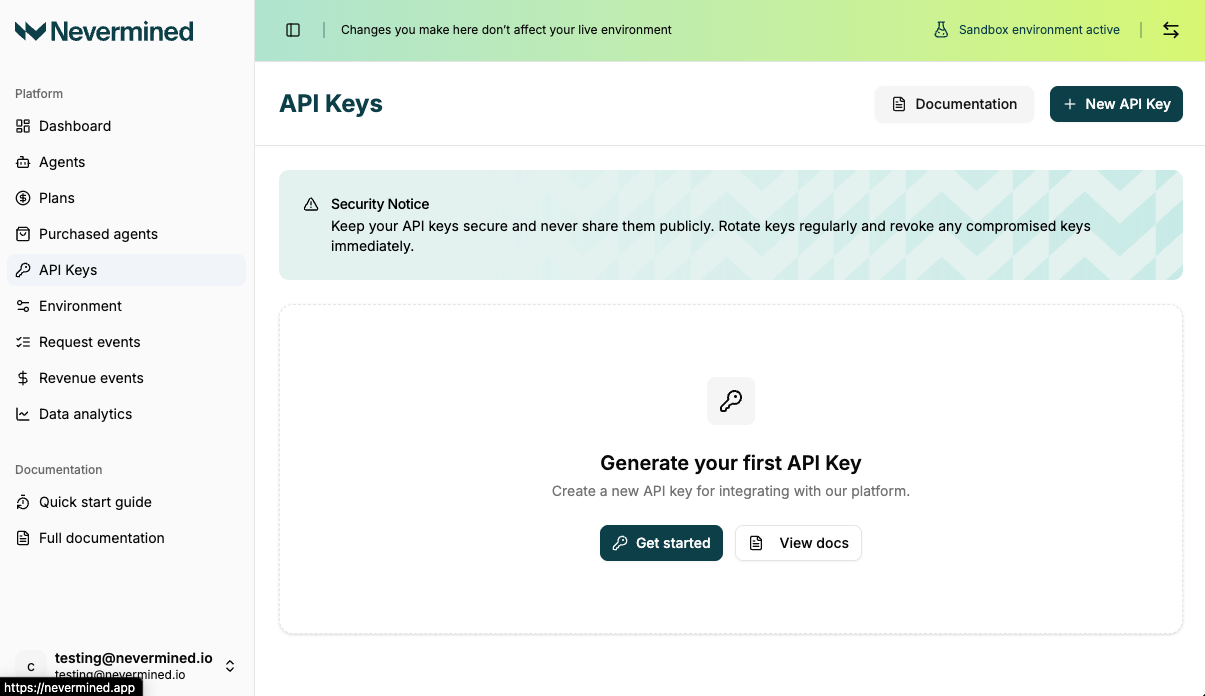
- Click on New API Key button, generate a new key, give it a descriptive name, and copy it.
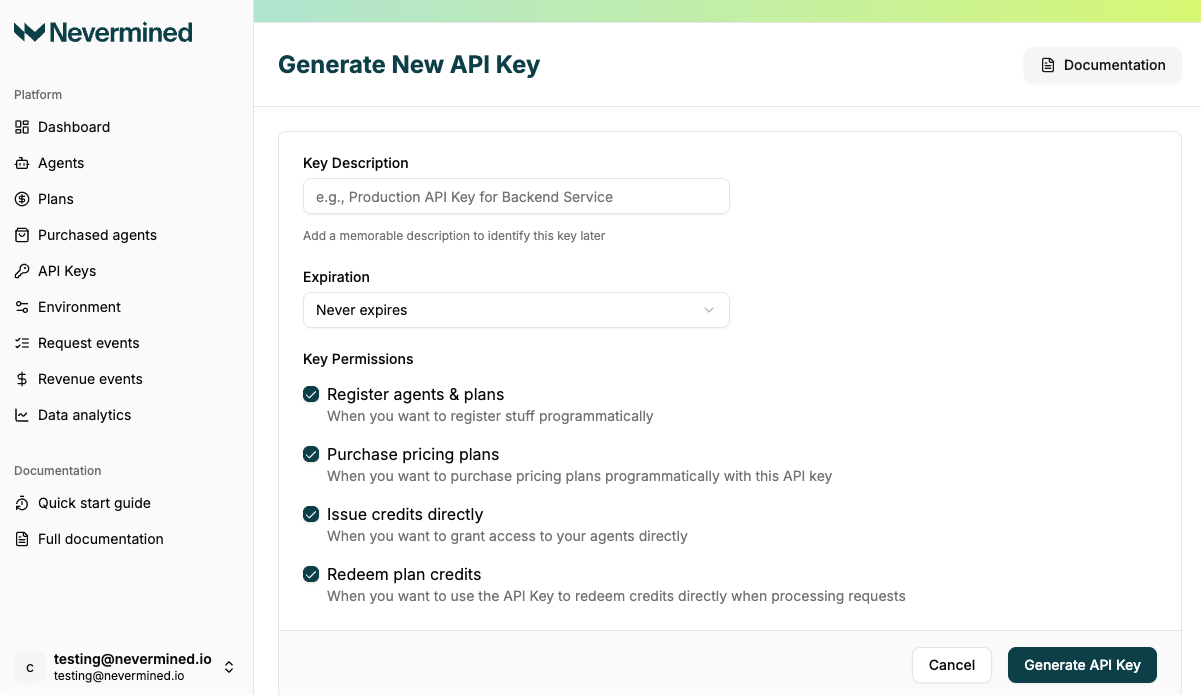
- Copy the generated key and store it securely.
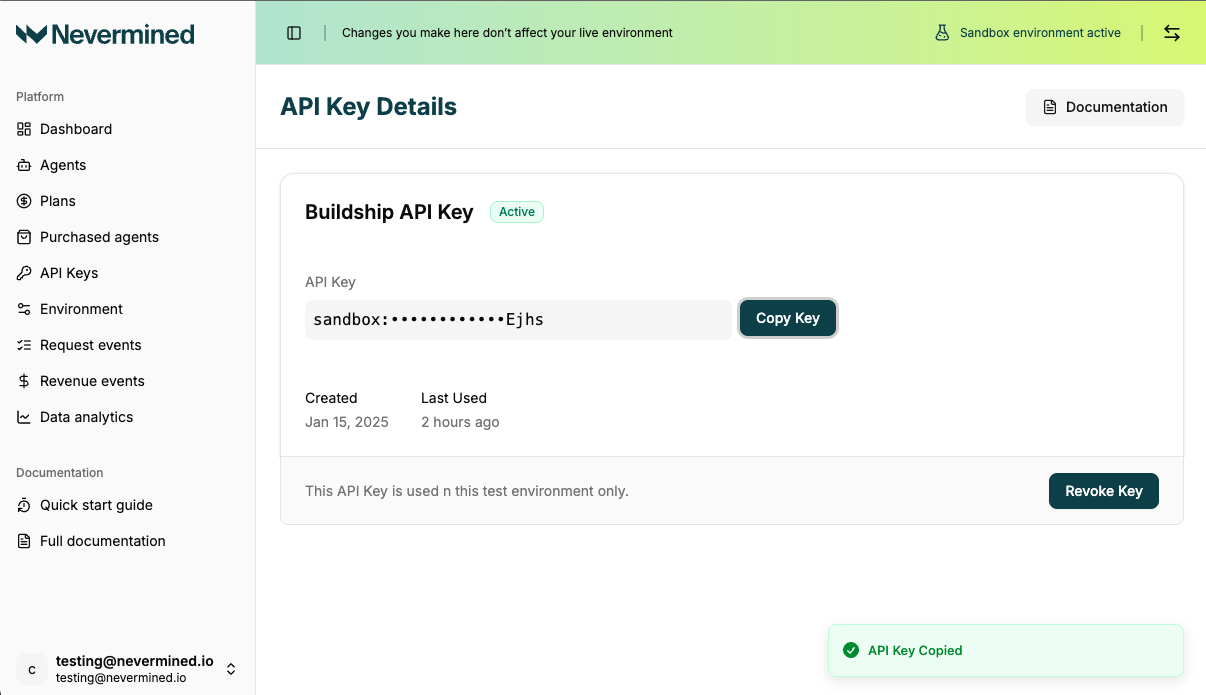
Configure Nevermined Integration in BuildShip
You must configure the API key as a secure integration in your BuildShip workspace.
- In your BuildShip Workspace, go to Settings > Integrations.
- Search for Nevermined and click to add a new integration.
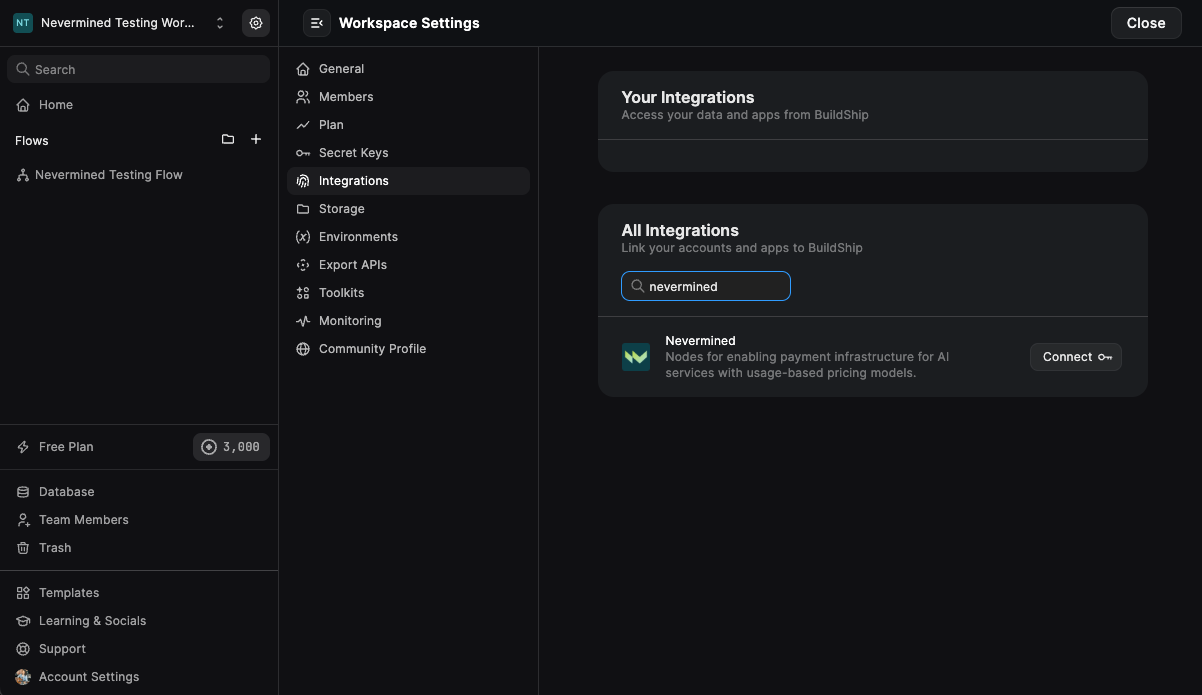
- Provide a Key Name (e.g.,
NVM_API_KEY). This name will be selectable in the Trigger later. - Paste your Nevermined API Key (from Step 1) into the Value field.
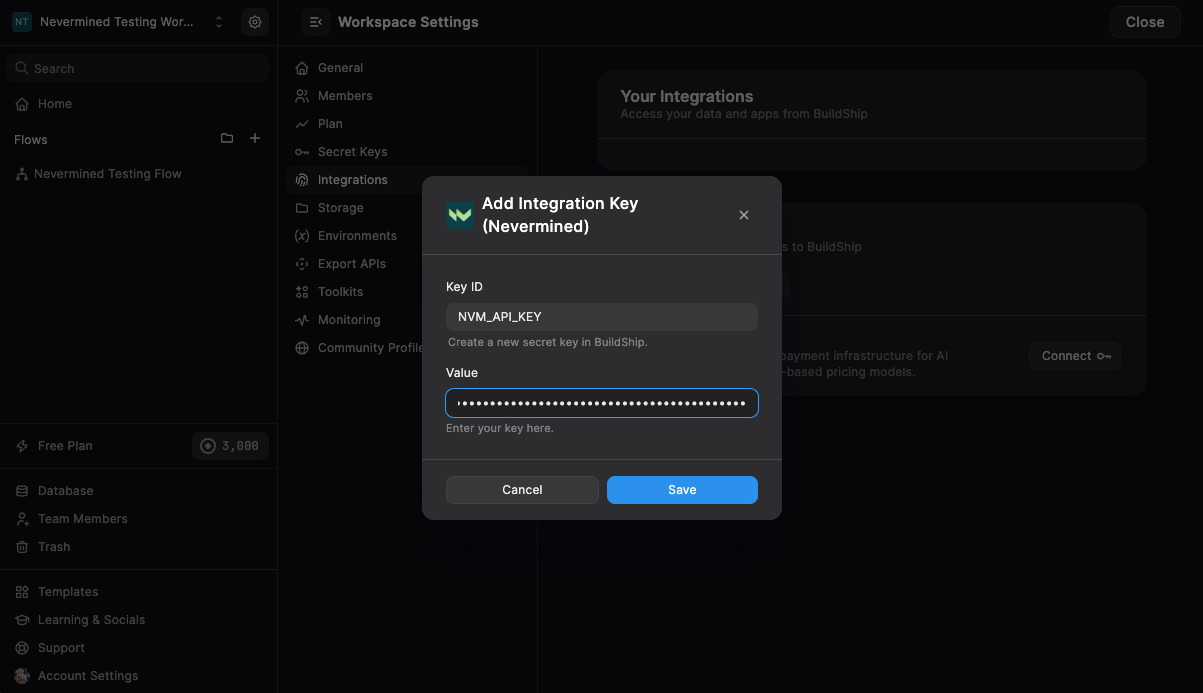
- Save the integration to activate it in your workspace.
3. Initial Trigger Setup in BuildShip (Part 1)
Now, set up the entry point of your workflow using the configured integration.
- Add the Nevermined Trigger node as the first node in your workflow.
- Authentication Key: In the trigger’s configuration, select the Key Name you defined in Step 2 (e.g.,
NVM_API_KEY) from the dropdown menu. - Define your desired endpoint: set the
Path(e.g.,/my-backend-logic) and theMethod(e.g.,POST). - Connect the
promptoutput of the trigger to the input of the next node (your core logic).
The user’s JSON request body, including the prompt, will be passed through the
prompt output. Leave the Agent ID parameter empty for now.4. Create the Payment Plan and Agent in Nevermined
Define the monetization rules and register your service as an AI Agent in Nevermined.
- Create Plan: Create a Payment Plan that defines the pricing and consumption model for your service.
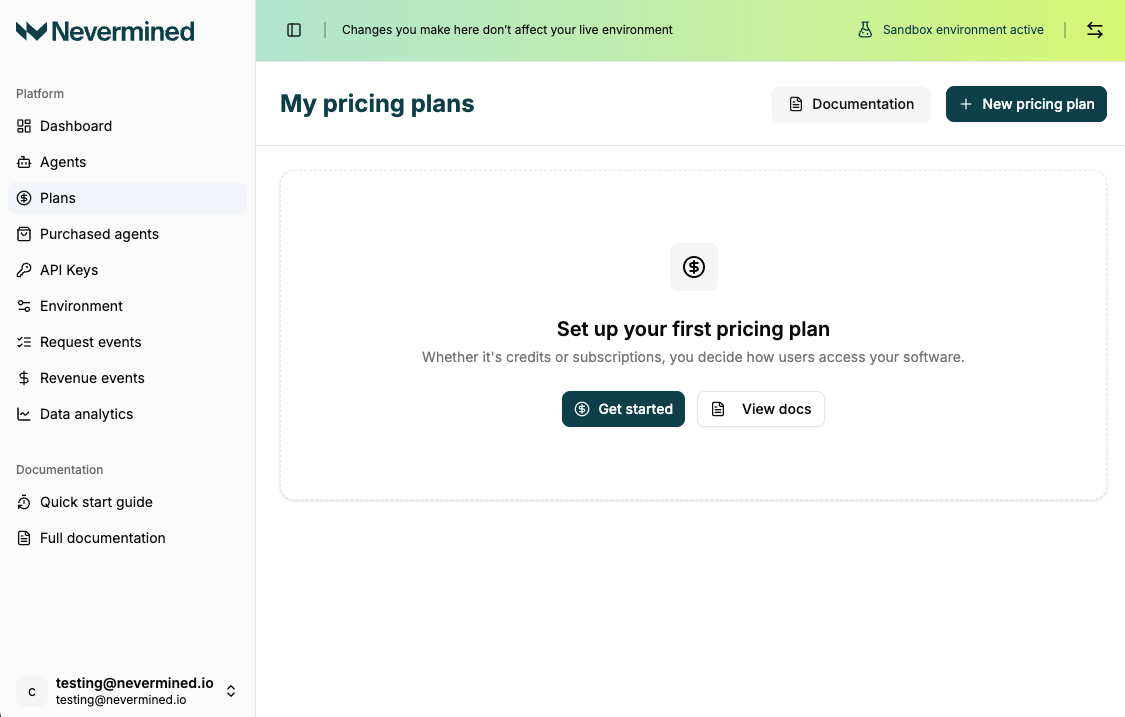
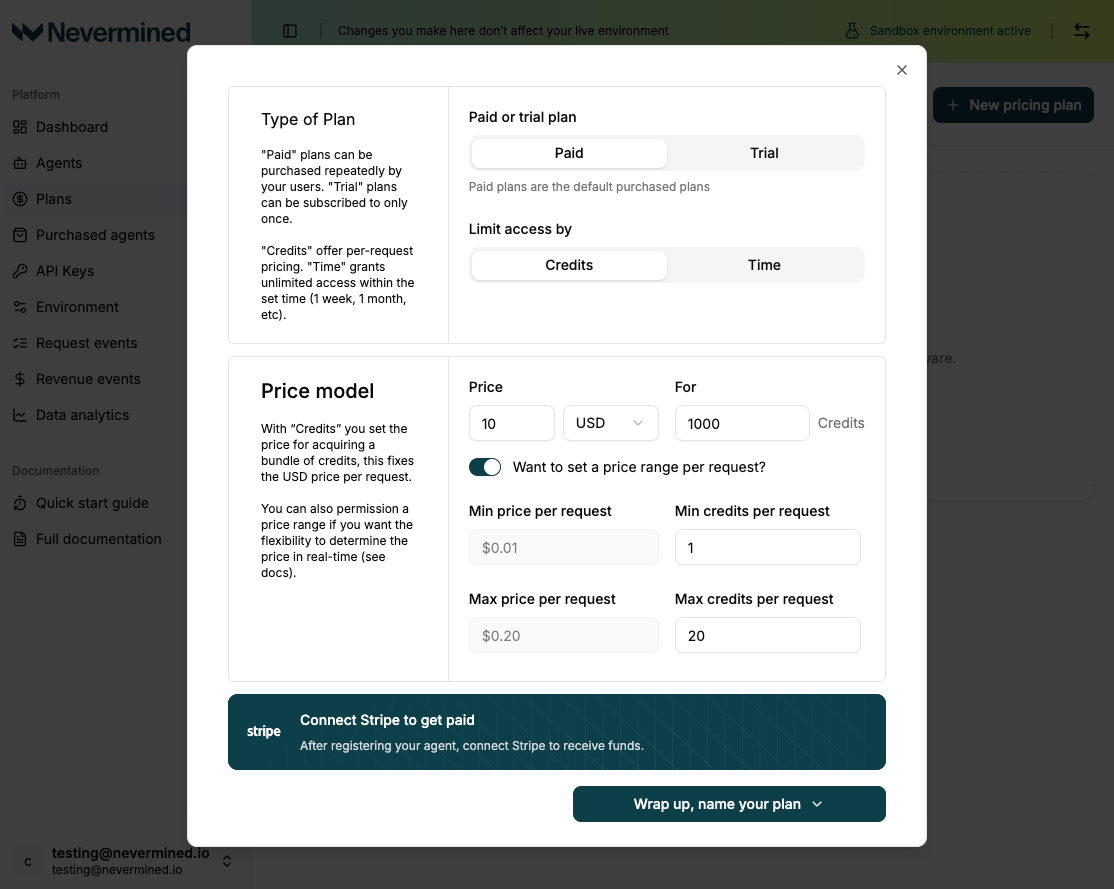
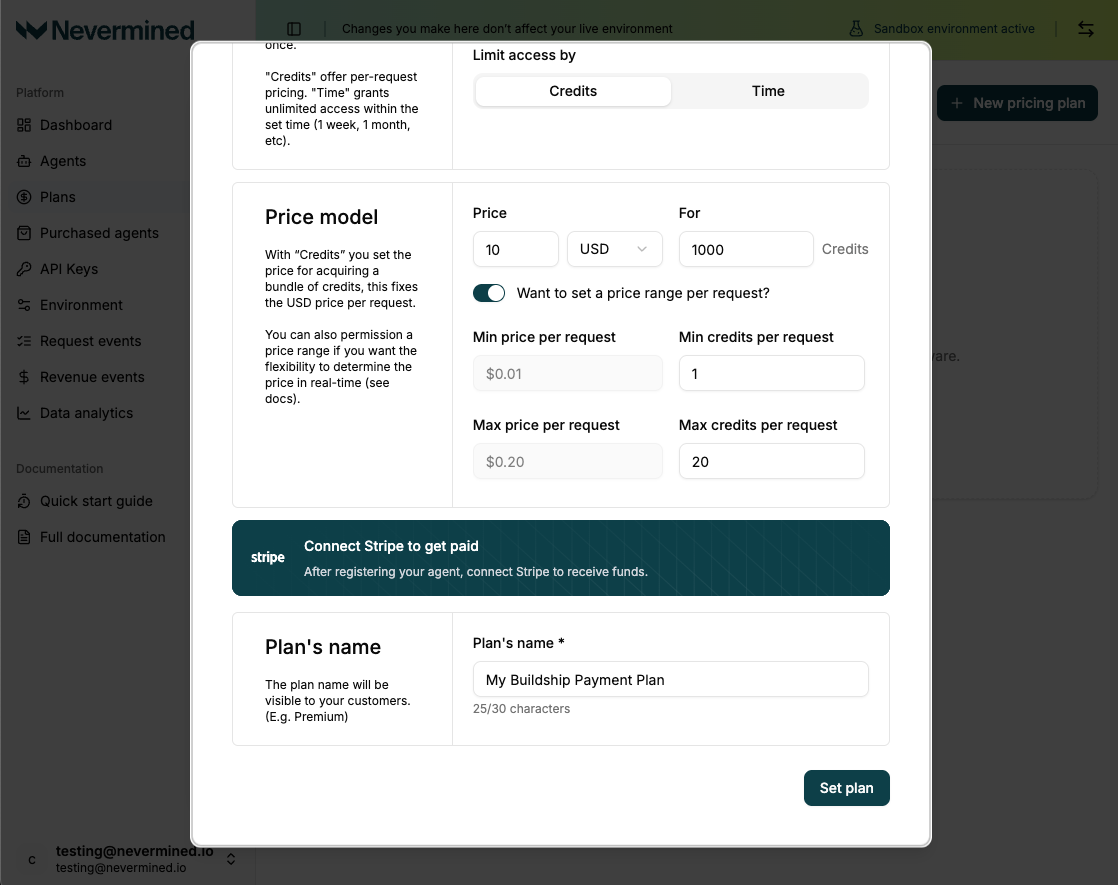
- Register Agent: Create a new AI Agent.
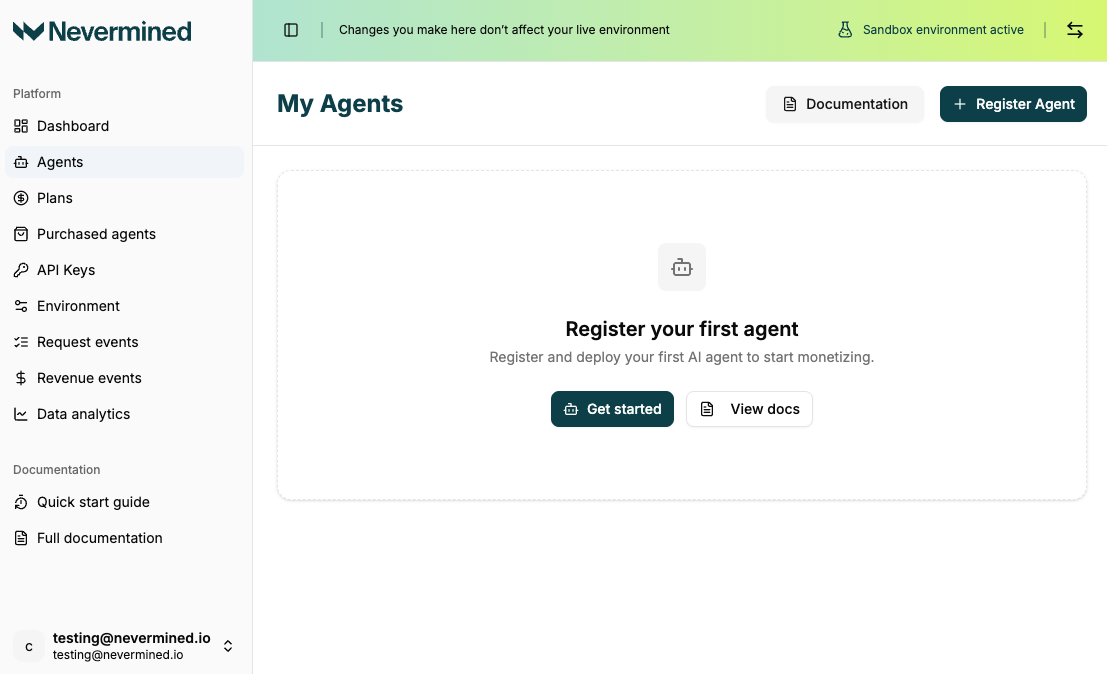
- Register Endpoint: In the Agent configuration, register the BuildShip endpoint. Ensure the Path and Method match exactly what you configured in BuildShip (Step 3).
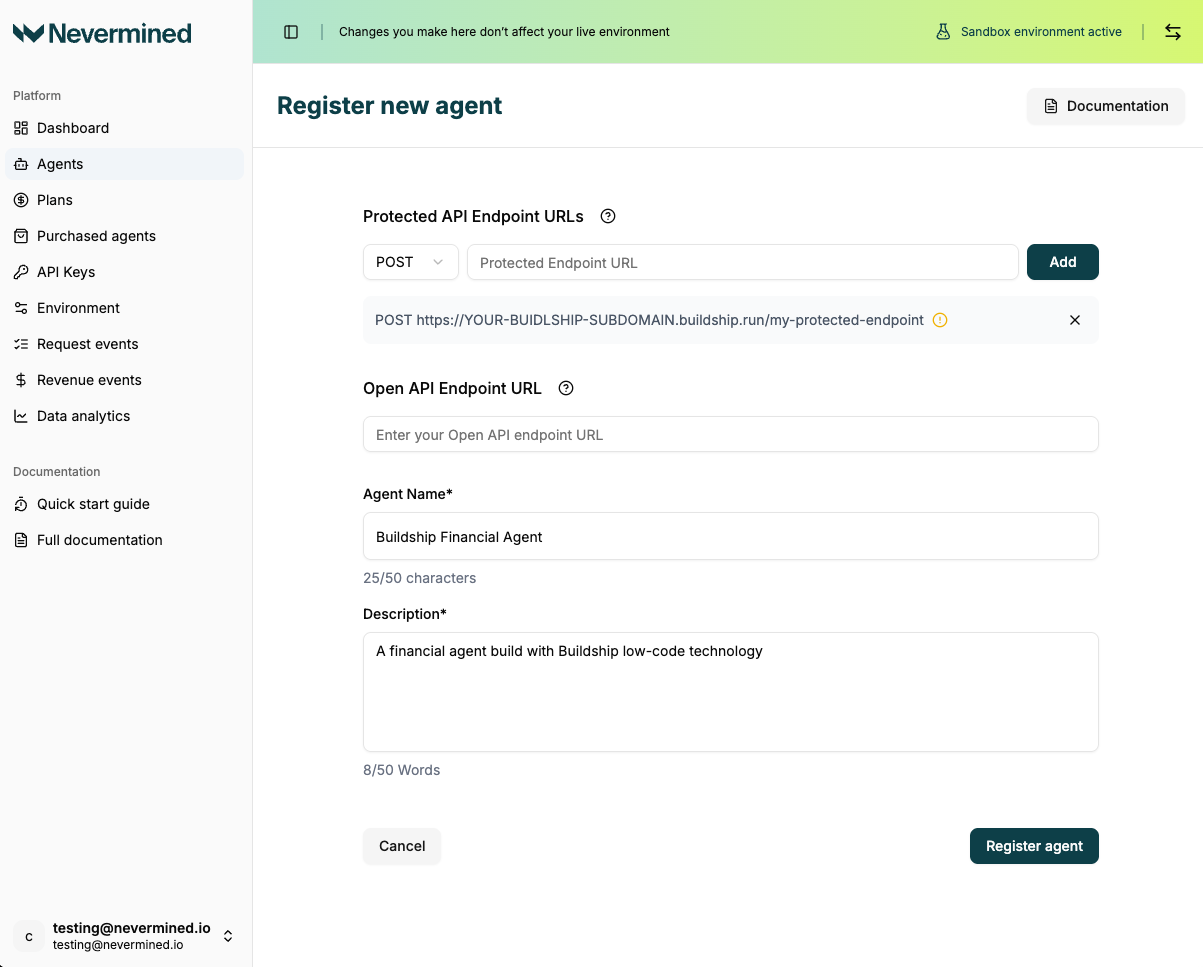
- Associate Plan: Attach the new Payment Plan to this Agent.
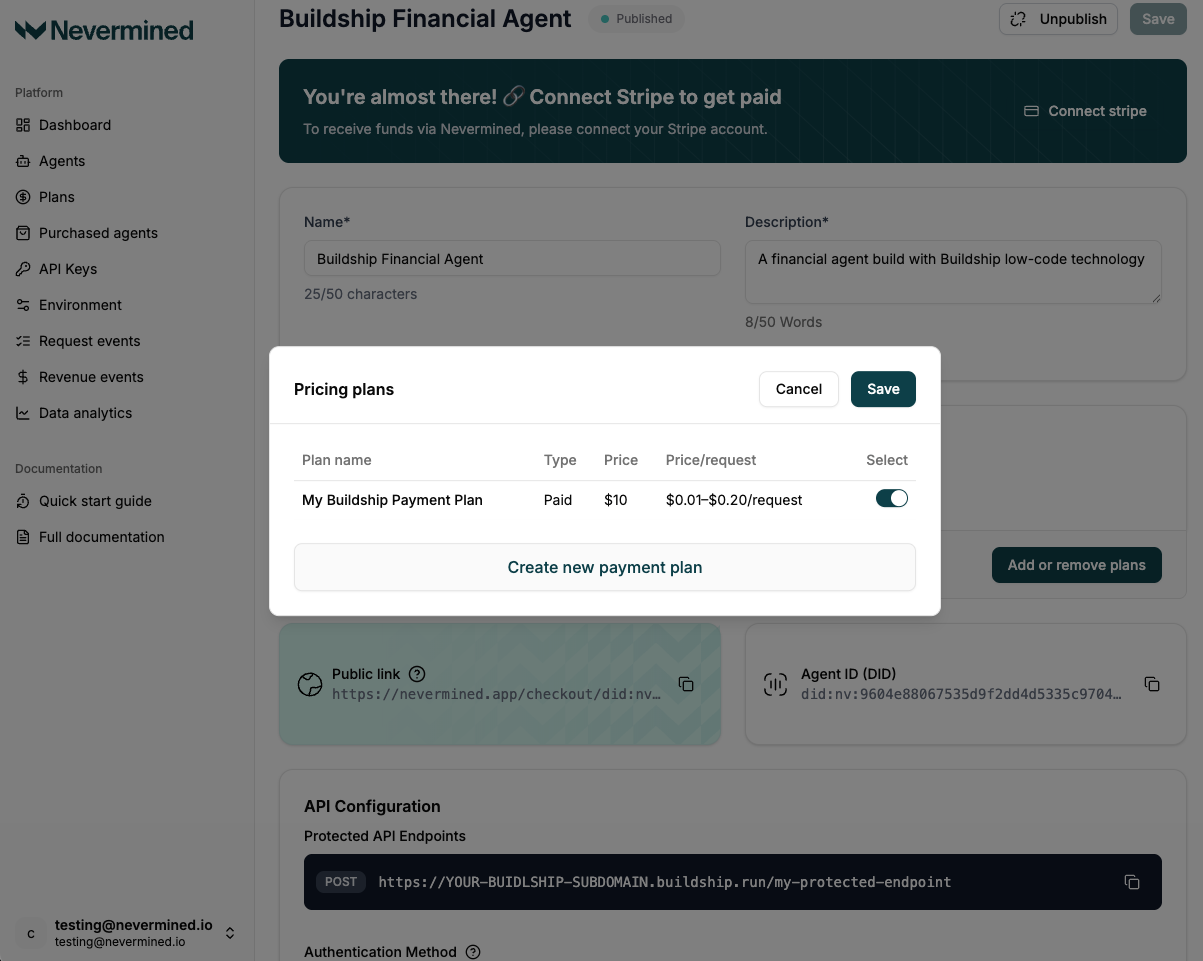
5. Finalize the Trigger Setup in BuildShip (Part 2)
Link the configured Agent back to your BuildShip workflow.
- Return to your BuildShip workflow and open the Nevermined Payment Trigger configuration.
- In the
Agent Namefield, select the Agent Name you just registered in Nevermined from the dropdown list.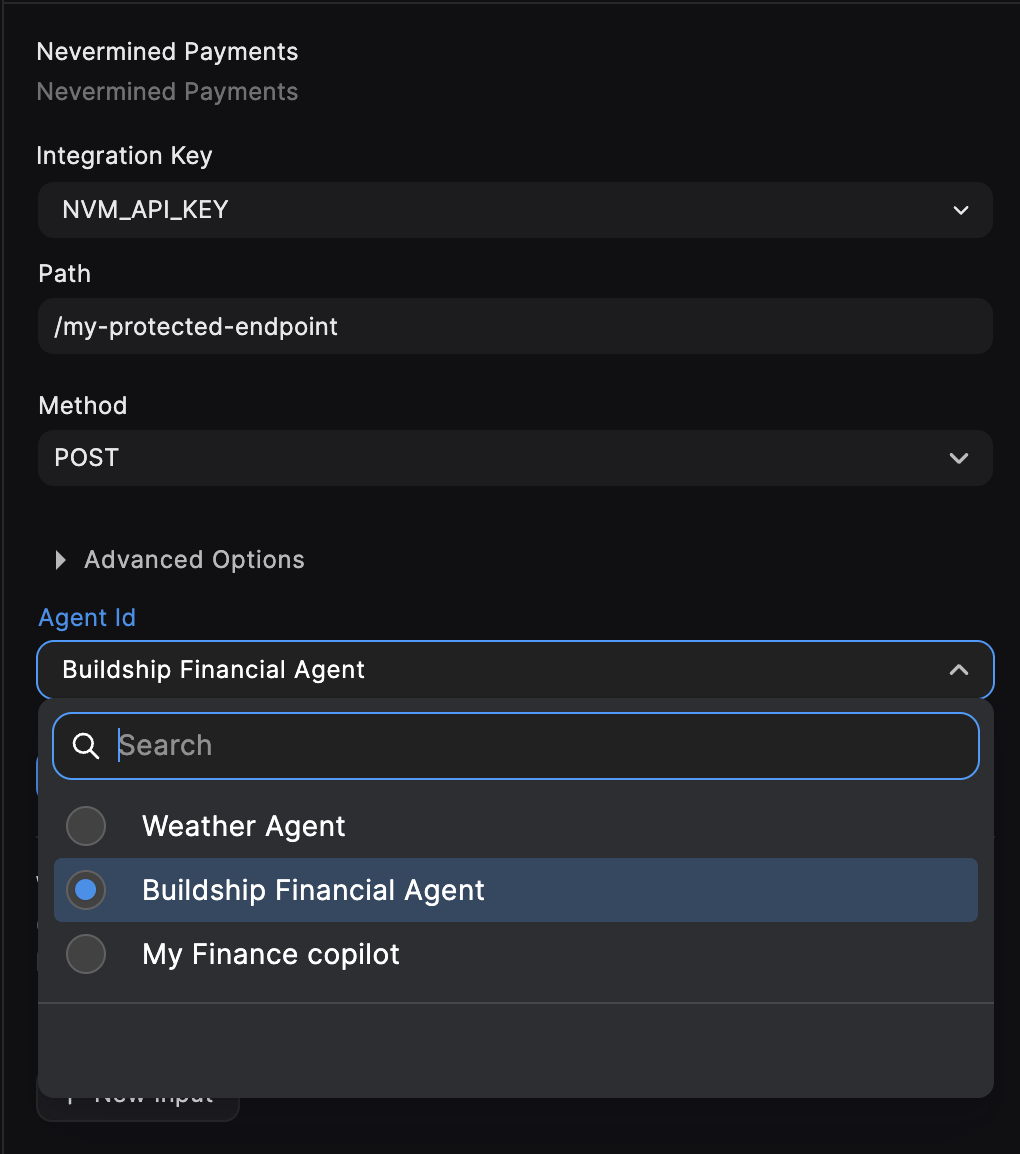
- Click Ship 🚀 to deploy the workflow.
User Access Flow
Once deployed, this is the complete process a subscriber must follow to successfully access your secured workflow.1. Purchase and Token Generation
The user must purchase the Payment Plan associated with your AI Agent. Upon purchase, they generate an Access Token (Bearer Token) from their Nevermined profile.
2. Call the Secured Endpoint
The user sends an HTTP request to the deployed BuildShip endpoint with two key components:
- Header: The Access Token must be included in the
Authorizationheader:Authorization: Bearer [User's Access Token] - Body: The input data (prompt) for your workflow must be sent in the request body as a JSON object using the key
prompt:
json { "prompt": "PROMPT_TO_THE_BUILDSHIP_AGENT" }